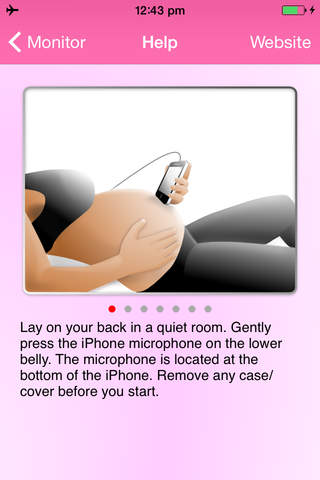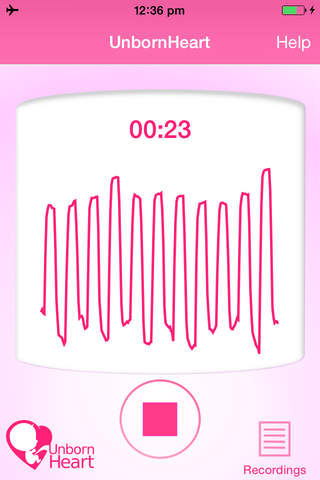
Fetal Heartbeat Monitor UnbornHeart - Microphone Baby Heart Rate Sound Stethoscope app for iPhone and iPad
Developer: Odosoft Ltd
First release : 12 Sep 2013
App size: 6.91 Mb
Listen to, record and share your babys heartbeat using the Mic in your iPhone or iPad!
The app allows you to listen to the sweet sounds of the baby in the womb, and gives you the opportunity to record and share the experience with your loved ones. The faint sound of the babys heartbeat is filtered and boosted with advanced audio algorithms so that it can be heard.
• Hear your unborn child using the iPhones/iPads internal microphone.
• Record heartbeat, kicks and sounds of your baby to play back later.
• Share heartbeat recordings via e-mail, text message, Facebook or Twitter.
The UnbornHeart microphone app allows you to hear your the babys heartbeat during the third trimester of your pregnancy, in weeks 30-40. The microphone-based solution amplifies the heartbeat, kicks, hiccups and natural sounds of your baby. Some users have been successful even before week 25 but chances are low before the third trimester. Dont panic if you cannot hear the heartbeat after a while of trying. Theres still room in there for the baby to be playing hide and seek. Take a break and try again later or the next day.
Note that listening to the sound of the baby’s heartbeat using the phone’s microphone is not easy. The pregnancy must be sufficiently advanced, in the third trimester, for the heartbeat to be audible enough. The baby’s back must be against the abdomen. The baby should be sufficiently calm: excess activity and moving may make it not possible to hear the heartbeat. In addition, the mother’s excess weight during pregnancy may suppress the sounds. The application does everything possible to make the sound of the heartbeat well audible: it enhances the sound volume and filters out extra frequencies.
You need to place your mobile device on your abdomen in order to monitor your fetus. Since your phone emits cellular and wireless radiation, it is recommended that you switch your device into airplane mode before using the app. The app doesnt require any use of cellular or wireless networks when the fetus is monitored.
1. Lie on your back in a quiet room. Gently press your devices microphone on the lower abdomen. Proper positioning of the device is important. Remove the iPhone/iPad case or cover before you start monitoring!
2. Use regular headphones when listening to your babys heartbeat. A headset with a microphone disables an internal mic.
3. Turn the volume close to the maximum after you have connected headphones.
4. Adjust low frequencies of the mic to make fetal heartbeat better audible by touching the sound graph on the display.
5. Use a headset or regular headphones when playing back your babys recorded heartbeat. The sound frequency of the fetal heartbeat is very low. It may not be audible via the iPhone/iPad speaker.
6. Your Babys Safety First! Switch to airplane mode when monitoring. Happy bonding with your unborn baby!
The purpose of the app is to allow pregnant women to observe their unborn baby at home in an interesting and entertaining way. The app is not intended to be used for medical purposes but for entertainment purposes only. If you have any concerns about the health of the fetus, consult your doctor or midwife.